The Colemak Keyboard Layout

About a year ago I was listening to a podcast interview. Tim Ferriss is podcaster and bestselling author. This particular episode of The Tim Ferriss Show was an interview with Matt Mullenweg, whom is the owner of a three-billion dollar tech company (Automattic). In the interview Mat encourages the use of the Colemak keyboard layout. Mullenweg goes as far as financially incentivizing a Colemak transition for all of his employees. Colemak is a strong candidate for the fastest English keyboard layout in existence and may help you to type notably faster.
Keyboard and Typewriter History:
In order to better understand the value of Colemak, let’s first have a brief look at the history of keyboard layouts. The most prominently used keyboard layout is QWERTY. QWERTY was developed in 1893 following the brief use of alphabetically ordered keyboard layouts. August Dvorak was an educational psychologist at the University of Washington around the 1920s. August and his brother-in-law William Dealey set out to create a keyboard layout based on the science of motion. They studied typing and the psychology of typing first and foremost. Together they developed the Dvorak keyboard layout. The following is taken from the 1932 patent, written by Dvorak and Dealey. To view the patent click here.
Our invention relates to the spacial arrangement of the keys in a typewriter keyboard.
It has for its general objects (1) the provision of a scientific plan of arranging the keys which will decrease the possibility of typewriting errors, (2) facilitating increase of operating speed by eliminating awkward sequences, (3) assisting increase of speed because of fewer errors, (4) lessening the fatigue of the typist because fewer interruptions due to errors, because better arrangement of the keys for typing the sequences most frequently used, and the rhythmical flow of typing induced thereby, and because of more evenly distributed labor for the individual fingers and the two hands.
The Dvorak layout paved the way for other optimized keyboard layouts, such as Colemak, Neo (German) and BEPO (French). The primary obstacle of Dvorak is its difficulty to learn. Colemak was released in January of 2006 and is designed to be easy to learn, due in part to its similarity to QWERTY. Converting from QWERTY to Colemak is far less difficult, than QWERTY to Dvorak. Many argue that Dvorak is not slower. Thus many Dvorak typist prefer not to make the switch to Colemak. The following is a list of the advantages of Colemak in comparision to QWERTY from Colemak.com.
Ergonomic and comfortable – Your fingers on QWERTY move 2.2x more than on Colemak. QWERTY has 16x more same hand row jumping than Colemak. There are 35x more words you can type using only the home row on Colemak.
Easy to learn – Allows easy transition from QWERTY. Only 2 keys move between hands. Many common shortcuts (including Ctrl+Z/X/C/V) remain the same. Typing lessons available.
Fast – Most of the typing is done on the strongest and fastest fingers. Low same-finger ratio.
Multilingual – Allows to type in over 40 languages and to type various symbols, e.g. “pâté”, “mañana”, €, em-dash, non-breaking space.
Free – Free software released under the public domain. You don’t have to buy a new keyboard, just install a program.
The following is an example of letter frequencies in their given layout. The darkness of a key indicates frequent use.


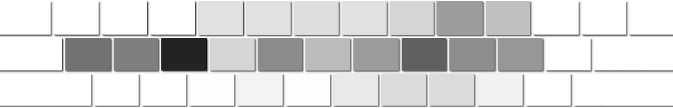
You can download the Colemak keyboard here (https://colemak.com/).
Personal Experience:
I switched from QWERTY to Colemak in 2015. Initially it was a very frustrating transition. I was typing around 90 words per minute (wpm) in QWERTY, then I suddenly could only type 30 wpm. Transitioning took me around 6 months. The strategies that worked best for me were: playing typing games and instant messaging people. Don’t look at your keyboard. Print out the Colemak layout below and put it on the wall. Reference it when you can’t remember where the commas are. Move slowly.
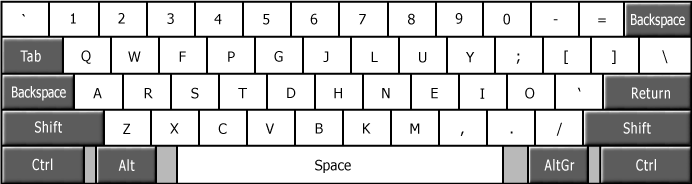
The Pros: I type more accurately. My hands are less fatigued. Currently I can type about 120 wpm, which is a substantial upgrade from a year ago.
The Cons: I type slower in QWERTY, about 60 wpm, which slows down work on other computers. Word Processing software is less likely to find common Colemak typos. For example: I commonly type ‘if’ when I intend to type ‘is’. The transition can also be challenging.
Should you transition?
I am an advocate of Colemak, which is why I am writing this article. I would urge a transition to Colemak immediately: especially if you work on a computer regularly.
So what do you think? Are you open to transition? Going to stick with Qwerty? Have any questions? Lets discuss below.
Update:
Because of the success of this blog post, a video was made with similar content.
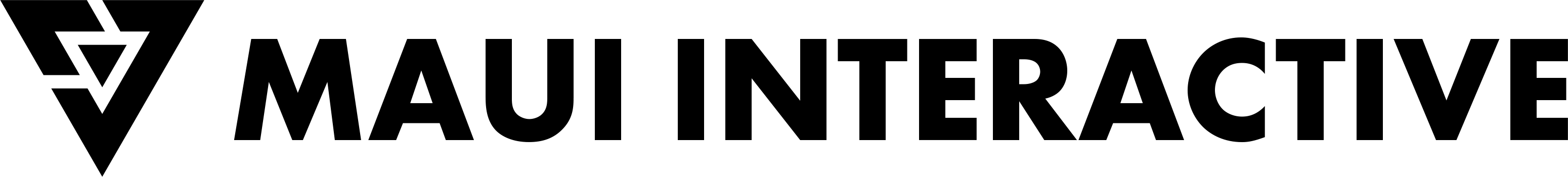




October 16, 2017 @ 6:47 pm
In the past few years I have been going through a keyboard layout journey…. one that has brought me to a full circle back to QWERTY. I wrote about my experiences in the articles below.
https://julxrp.wordpress.com/2012/11/21/colemak-vs-dvorak/
https://julxrp.wordpress.com/2014/01/28/your-keyboard-you-ill-stick-with-colemak/
https://julxrp.wordpress.com/2014/08/25/good-bye-colemak-its-been-fun/
https://julxrp.wordpress.com/2015/08/26/your-keyboard-you-qwerty-is-no-picnic/
At this point in time, I would say that I do not like QWERTY and after using it for the past 3 years, I am still not able to type a single sentence with a single error. I am tempted to switch to Dvorak as I yeah it was the easiest for me to get to grips with.
October 23, 2017 @ 12:18 am
Thanks for the comment. You wrote plenty. My Colemak article was a bit off topic, but I wrote it anyway. I’m glad people are reading it.