SEO for the Very Small Business, Part 1
Who will benefit the most from this post?
This post will benefit a solopreneur (business of one person). It isn’t easy to distill my recommendations to all companies that have ever existed. Thus, this is primarily the information I have tested specifically with Maui businesses. All my clients rank first in search engines for their desired keywords.
Should you start trying to build up SEO?
SEO is the term used for search engine optimization, which translates to the goal of increasing website traffic.
You first need to decide if SEO is the best marketing strategy. Perhaps it may be better to spend your effort elsewhere. Social media can be a great traffic source, and the turn-around is typically much quicker than SEO. Old-fashioned marketing techniques may be better for your business as well. Many people think building a search presence is a passive form of marketing. It’s not. Like any form of marketing, search engine optimization may be viable for your specific marketing goals, but it may not be the best approach.
So now that we have established that you want to pursue increasing your search engine traffic, I have two general areas to think about when deciding how to proceed. The below categories are not necessarily using technical terms. The goal of this post is to act as a primer in your marketing mind.
#1: Speed is Paramount for SEO
The importance of website speed cannot be overstated. The site’s hosting provider should be evaluated first when trying to increase a site’s speed.
Website Owners Tend Not to Want to Change Hosting Providers.
I ask clients about their hosting provider before anything else. From my experience, clients tend to feel unwarranted loyalty toward their website hosting provider. Having a professional that works on dozens of sites every month should trump loyalty towards a foreign hosting company, but I digress.
If you are using an antiquated hosting service and are committed to doing so, find an alternative form of marketing. SEO is not going to work.
Hosting is an area which compromise is not possible. Thus, many prospective clients do not change hosts to utilize my services. Once a client is set up with a fast, secure, and reliable hosting service, We start looking at their site content.
#2: Content is Most of the Work for SEO
While speed is essential, after a website is correctly set up, most of the work will be writing-related. If you can’t produce written content, SEO is not possible. The heart of building SEO is written content. The more text your site, the more information search engines can scan. Even though I am a web developer, most of my work hours are spent writing.
As the manager of a website with goals of increasing website search engine traffic, expect to be writing often.
Side Tips for Content Writing
If you want a page to be indexed by Google, make sure the said page includes 500 words of written content. There is a handy, clickable icon in WordPress that will count a page or posts. These days, I tend to write most of my blog content directly into WordPress or into the notepad program. I highly recommend getting the Grammarly browser extension for a simple spelling and grammar check when writing.
Three Types of Written Content
1. Static Content
Static content is usually what is in your pages for WordPress. Static content is the content on your site that doesn’t change often. The following are some examples of static content.
- Home Page
- About Page
- Services Page
- Contact Page
Static content is what a website manager should expect to be ready by website viewers most frequently. Some may think of static content as cornerstone content. This may not be accurate 100% of the time, but for getting started, seeing static and cornerstone content as synonymous is fine.
2. Blog Content
Blog content is more timely and less a cornerstone of what your site has to offer. Blogs are a great place to discuss the peripheral subject matter to your website’s mission. What are the people who are interested in your products or services interested in reading? What is the content your ideal customers like to consume?
Create content for your customers. However, understand that you are creating content primarily for search engine robots, not human hearts. While your writing should be engaging and relevant, its #1 purpose is creating content to be scanned by search engines. Thus, if no one ever reads a blog post on your site, you will still reap benefits from writing.
One issue I often see with small business website owners is confusing updates with blog content. While it’s lovely if your business prefers to update customers through their website, it’s also essential to have the website visitors be able to sift through your site and find the content they want. If your business’s last post was about a canned food drive that came and passed three months ago, it might be problematic.
3. Products
Search engines scan products in the same way other posts are scanned. From my experience, most website owners don’t think of products as a method of building SEO. Products are equal to blog posts, increasing search engine visibility while being less competitive than traditional blogs. In the same way, it’s okay if humans do not read your blogs; your products are also OK to never be purchased.
It sounds counterintuitive, but a product listing can be handy, even if no one ever purchases it. Make sure to add many descriptions and written text to every product you list. As a rule of thumb, make all posts have a standard minimum of 500 words. This may feel superfluous, but it’s standard in the industry. If you want to see an example of high-word-count product pages, go bring up any product on Amazon.
3.5. Images
Depending on your image library, images may be a source of search engine traffic for your site. Remember always to fill in your alt tags and image descriptions. While staying on top of image descriptions is excellent for SEO, it’s also essential for many site viewers with disabilities. Some site viewers may have images blocked for whatever reason, so it’s crucial that viewers can read your alt tags to understand the content on your site.
Bonus SEO Areas to Think About
So it looks like I’ve already exceeded the scope of this post. I’ll go ahead and leave you with some general ideas about what my next post will include. Please check back in or sign up for my newsletter if you want to be notified when the next part of this post is ready.
Here are some of the things I will cover in the next post.
- What are the benefits of frequent website updates?
- Should I focus on social media or SEO, or both?
- Are linkbacks still viable for building search presence?
- Does keyword frequency still matter?
- What the heck is Schema?
Mahalo for visiting my website. Feel free to comment on the questions below. Aloha!
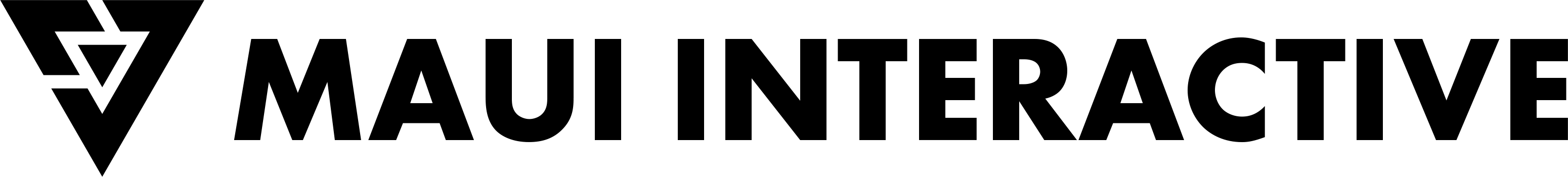




July 16, 2020 @ 12:01 pm
Thanks for the reminders…especially #1. I am definitely guilty of not wanting to change my hosting provider. Do you have suggestions about the best hosting provider if my site is wordpress.com?
August 17, 2020 @ 1:57 pm
Damien because you are using the paid WordPress.com service and not the open-source WordPress.org platform, you don’t have alternative hosting provider options. However, WordPress.com is fast and should work great, even if not as technically optimal as the open-source version might be if you had a professional dev, like me.