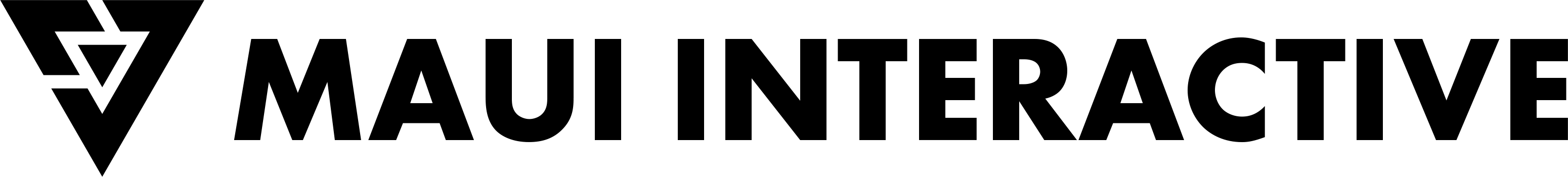SEO for New Domains: 9 Essential Strategies
Earlier this year, I decided I was going to restructure my business. For those who have been following me for a while, around 2010, I used to do business as ‘Techie Design.’ Around 2017, I started marketing my business under my birth name.
This year I rebranded again and changed my business name to Maui Interactive, LLC. I don’t intend to rebrand again. I aim for Maui Interactive to be here when I’m gone.
Anyhow, changing a domain comes with its fair share of challenges. It’s especially tricky with SEO (search engine optimization).
So what is this blog post about?
I knew there would be an initial gap in traffic when I first changed my business domain name. Before changing my URL, I ranked first for my desired keywords in Google searches. I knew it would take a bit before I could get back to the same position on searches after the domain migration.
This post will show some strategies I used to get back to where I was before, during, and after I changing my domain name. I have everything neatly arranged in a list for easy reference. Let’s get started.
1. Link to the New Domain from Your Other Sites
Linkbacks are links that ‘link back’ to your site from other sites. Linkbacks give websites more credibility with search engines. Credibility helps sites to rank higher in searches.
At the time of writing this, I maintain a few dozen websites. I added a link to the footer of most of these sites with a link to my website. If you credit yourself on commercial client websites, ensure your clients are happy with it. Promoting your business on every site you build is not always appropriate.
2. Update Social Media and Business Listings
Make sure to update any profiles that link back to your website. I’ve included a list in this post of listings and platforms that you will want to update. You may even want to create a profile at some of these sites if you do not have one already.
Social Media
Discord, Facebook, Instagram, LinkedIn, Reddit, TikTok, Twitch, Twitter, Youtube
Business Listings
Google Business, Yellow Pages, Yelp
If you would like to contribute to this section, give suggestions in the comments.
Link to Your Social Accounts
Did you notice that I linked to my social accounts in the previous section of this post? Generating search engine traffic is a circular exercise. You must link to your social media from your website in addition to linking to your website from your social media.
3. Post Website Content Onto Your Social Media
Active social media tells search engines that your associated business/organization is going strong. Get a good content strategy going. It’s best if the content is released regularly but don’t choose idleness because you are unsure you can keep up with a schedule. Do what you can.
Share your website’s new (and old) content with your social media profiles and business listings.
Whenever I create a new blog post or video, I share the content in around 50 spots. It’s okay if human users are not coming to your site through these profiles. It’s great if they do, but the main goal should be pleasing the SEO gods. Don’t be discouraged if you feel like no one is seeing you share your website’s content.
Here are examples of great places to post content from your site: (in alphabetical order)
- Facebook: pages, personal profile, communities
- Forums or message boards
- Google: business listing updates and website link
- Instagram: stories, longer videos
- LinkedIn: business about info, business posts, and individual profile posts
- Medium: in blog posts and associate profile page
- Reddit: profile and communities
- Twitch: panels and about info
- Twitter: tweets and tweet responses
- YouTube: video descriptions and profile links
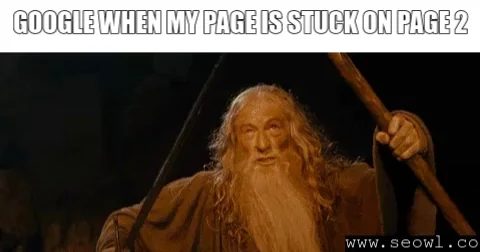
4. Update Your Site
While updating a site isn’t necessarily something that will help the transition of a new domain, it still helps in a general sense. Having the newest version of whatever platform your are using is always helpful. I am a WordPress developer, and most of my web dev work relates to WordPress. WordPress sites that are updated regularly are seen as trustworthy in the eyes of Google and other search engines.
It’s also worth pointing out that new content will boost your SERP (search engine rank placement). Updating and reposting old content will do the same. Look over some of the static content on your site and ensure that it represents your business’s current incarnation.
5. Proper Redirects
I don’t want to get into the technical aspects of site redirection in this post. I will generalize.
Ensure every page on your site is forwarded to the specific version of that page on the new domain. When forwarding a domain you are no longer using, use a 301 permanent redirect. I also suggest keeping your previous domain for two years minimum so that you can continue to redirect users who come linked to the old domain name. This will use some of the earned SEO of the past to create new SEO for the new domain.
6. Proper 404 Page
Make sure you utilize a proper 404 page that will catch people if they link from outside your site to a page that no longer exists. I created a 404 page on the Maui Game Studio site, allowing you to play a version of space invaders. This helps ease the user’s disappointment from getting sent to your site from a bad link. Since it’s a game, It will keep the user on the page after they come to my site, telling search engines that my site is high quality, even if they have not found the content they were initially looking for.
7. Age New Domain Before Migration
Search engines are skeptical of listing new domain names. I recommend setting up a website immediately when starting a new business or switching a domain, even if you just post a splash page. You can do business under the original business name for years before changing your domain. Thus, you can age the new domain a bit before the full domain change. It’s also okay if you age multiple domains and have them ready to go if you have not decided on your new business name. Domain registration costs about 10 bucks a year. It is cheap.
8. Ask External Sites to Update Links to You
Sometimes we don’t have control of all the places our website is listed. I’ve been on dozens of podcasts and spoken at dozens of events. The sites and profiles I’ve been a guest often link back to my website. While it will not always be possible to update past content, most content creators will at least appreciate that you let them know that you changed your website URL. They can decide on their own if they want to update their content and if it’s worthwhile for their audience.
9. Yoast for Sitemaps and Share Image (WordPress)
If you are using WordPress, go ahead and set up Yoast. This plugin does many things, but there are a few features I want you to prioritize.
(1) Make sure the plugin is installed, and check to make sure that it is set to generate sitemaps for your site. Learn more about sitemaps.
(2) Make sure to fill out the schema and social checklist below. Do this before sharing your content on social media because these settings will affect how your links to your site will display on other platforms. If you don’t set this before your content is shared on a social media platform for the first time, it may take days before the social profiles are updated with the new settings in Yoast.
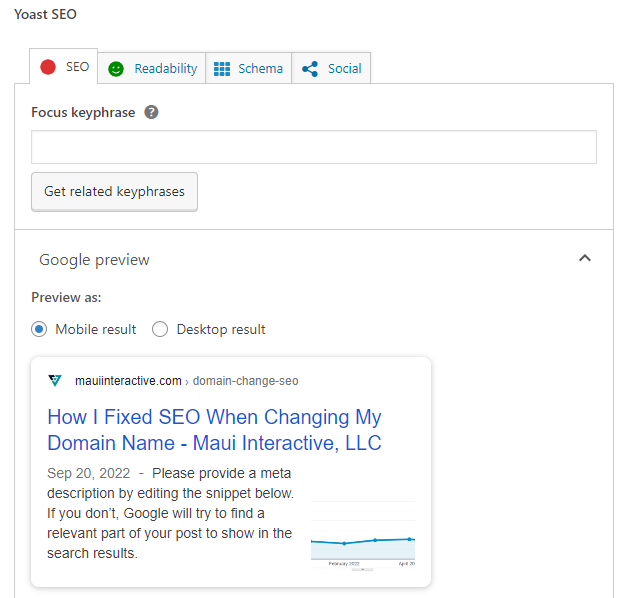
How did Maui Interactive’s domain migration go?
Great question! I’ll probably have better info in a year or so, but I’ll go ahead and show you what I have now.
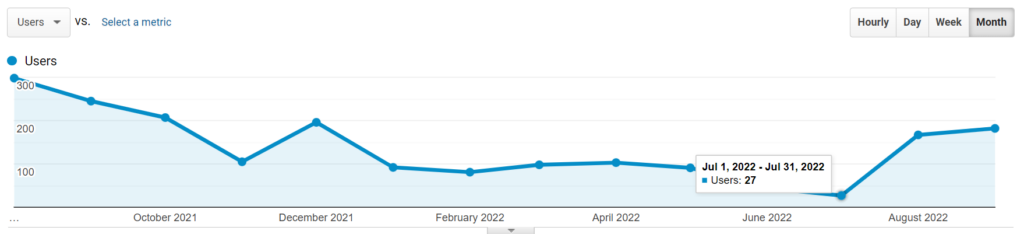
This is a screenshot from my Google Analytics dashboard. The migration happened int July 1st, 2022. The time this article is being published in mid-September. Thus the last dot on the graph is nearly two days from receiving the necessary data for completion. The first half of 2001 saw little upkeep on my website, which explains how my traffic decreased. I knew I wanted to change my business name. I was holding off on publishing content until I switched. The site’s traffic is nearly back to what it was at last year’s peak.
Mahalo for reading!
I hope you enjoyed this post. If you have any questions or feedback, let me know in the comments below. I post a lot of content similar to this so, please sign up for the newsletter if you like reading this. I also do one-on-one consultations if you are looking for a way to support my work. Thanks for reading. Aloha!